Français |
| MESSAGE | WHAT IT MEANS |
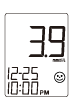 |
 appears when your result is at reference range from 4.0 and 7.0 mmol/L. appears when your result is at reference range from 4.0 and 7.0 mmol/L. |
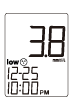 |
 appears when your result is between 1.1 and 3.9 mmol/L. It indicates that the result is below reference range. appears when your result is between 1.1 and 3.9 mmol/L. It indicates that the result is below reference range. |
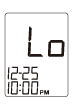 |
Lo appears when your result is below measurement limit, which is less than 1.1 mmol/L. |
 symbol indicates hypoglycemia (low blood glucose.)
symbol indicates hypoglycemia (low blood glucose.)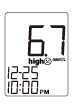 |
 appears when your result is equal or greater 10.0 mmol/L. It indicates that the result is higher than reference range. appears when your result is equal or greater 10.0 mmol/L. It indicates that the result is higher than reference range. |
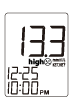 |
KETONE? appears together with  when your result is equal or higher than 13.3 mmol/L. This indicates there is a possibility of ketone accumulation if you are Type 1 diabetes. Please seek immediate medical assistance. when your result is equal or higher than 13.3 mmol/L. This indicates there is a possibility of ketone accumulation if you are Type 1 diabetes. Please seek immediate medical assistance. |
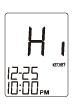 |
Hi appears when your result is above measurement limit, which is higher than 33.3 mmol/L. |
| MESSAGE | WHAT IT MEANS | ACTION |
| Appears when the batteries can not provide enough power for a test. | Replace the batteries immediately. | |
| Appears when inserting a used test strip. | Test with a new test strip. | |
 |
Appears when ambient temperature is below system operation range. | System operation range is 10~40°C (50~104°F). Repeat the test after the meter and test strip have reached the above temperature. |
 |
Appears when ambient temperature is above system operation range. | System operation range is 10~40°C (50~104°F). Repeat the test after the meter and test strip have reached the above temperature. |
| Remove the strip after applying blood to the absorbent hole. | Re-test with a new test strip. | |
| Problem with the meter. | Review the instructions and re-test with a new test strip. If the above steps do not work, please contact your local Customer Care Line at (866) 829-7926 for help. |
| PROBABLE CAUSE | WHAT TO DO |
| Battery exhausted. | Replace the battery. |
| Battery incorrectly installed or absent. | Check that the battery is correctly installed. |
| Test strip inserted upside down or incompletely. | Insert the test strip correctly with the contact bars end first and facing up. |
| Defective meter. | Please call your local Customer Care Line at (866) 829-7926 for help. |
| PROBABLE CAUSE | WHAT TO DO |
| Insufficient blood sample. | Repeat the test with a new test strip and a larger sample. |
| Defective test strip. | Repeat the test with a new test strip. |
| Sample applied after automatic shutoff (3 minutes after last user action). | Repeat the test with a new test strip; apply sample only when “ ” appears on the display. ” appears on the display. |
| Defective meter. | Please call your local Customer Care Line at (866) 829-7926 for help. |
| PROBABLE CAUSE | WHAT TO DO |
| Error in performing the test. | Read the instructions thoroughly and repeat the test again. |
| Do not shake the control solution vial very well. | Shake the control solution vigorously and repeat the test again. |
| Expired or contaminated control solution. | Check the expiry date or the discard date of the control solution. |
| Control solution that is too warm or too cold. | solution, meter, and test strips should come to room temperature (20-25°C/68-77°F) before testing. |
| Test strip deterioration. | Repeat the test with a new test strip. |
| Meter malfunction. | Please call your local Customer Care Line at (866) 829-7926 for help. |